Webinar: How to motivate and connect with your learners online?

At an NVL webinar with Alastair Creelman and Hróbjartur Árnason on June 15th 2020, we discussed something which seems to be a central issue for adult educators these days, after the COVID19 pandemic forced us all home and indoors! Many suddenly realized a necessity of using online modalities of teaching with or instead of face to face meetings.
This brings a problem to light which many of us mastered quite automatically when working face to face with our participants: “How to engage, motivate and connect with our learners – when we are working ONLINE?” This question is important to us because we have realized that learning is not just something which happens within an individual’s head, it happens in specific situations and contexts with others, with other people. And the quality of the learning event and the learning itself depends very much on the input and participation of those present, be it in the room, or in the online space in question.
So this webinar is about what we have learned about how to motivate and connect with learners online.
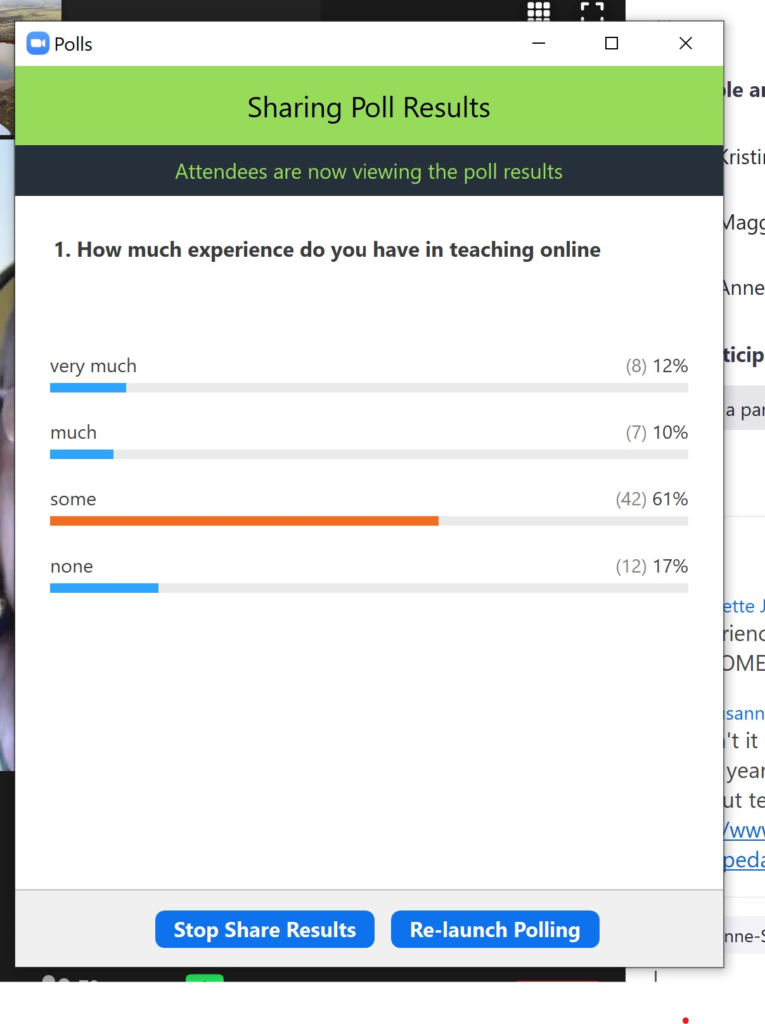
We divided the webinar between the two questions, gave some theoretical background and listed up a few strategies and methods and discussed between us and with the participants..
How to motivate participants online
We used Raymond Wlodkowski’s model on how to motivate adult learners as a basis for our presentation on how to motivate adult learners online:
Our experience points towards the first point in Wlodkowski’s model as being the one that makes the biggest difference for motivation in online situations, and thus one that needs more conscious input in online situations than face to face ones. Moreover in order to elicit and sustain motivation it is crucial for adults to feel that the learning is relevant to their situation and useful, therefore activities need to be connected to the learners situation and need.
Other inputs
Malcolm Knowles also stresses similar points:
Check out Malcolm Knowles assumptions about adult learners
Tips and Tricks
Things we have tried and do work:
- Make sure all learners feel included
- Start with F2F meeting
- Greet everybody
- Get Participants to introduce themselves and connect
- Create activities where participants connect with each other – “Respond to 3”
- Help learners find personal relevance
- Encourage participants to adapt learning to own situation – especially important online
- Connect learning content to practical problems and problem solving
- Connect to experience – in chat, in activities
- Timely feedback – e.g. Responses in chat
- Video feedback using screencasting tools
View the results from the breakout session

Create connection
Learning takes place and gains in relevance, depth and breadth when it happens in community. We discussed how to create connections between teachers and learners and learners with each other. There Gilly Salmons 5 stage model is very useful.
Gilly Salmon set the course in 2000 with her books eModerating and later eTivities – and her recommendations in these have influenced many teachers online to this day.
Tips and Tricks
- Give lots of support to help learners navigate learning environment
- Support (staff) easily accessible at beginning
- Answer questions fast and positively
- Be creative in helping students (voice, video…, connect with other learner)
- Activities (eTivities) to help students connect
- “Share the view from your window” / “Share…..” AND respond to 3 others who have something in common
- “How can you use this in your situation? – Respond to 2-3 other participants”
- Regular short motivational videos – My newest and best tip
- Be visible
- Make socialization, collateral support & helpfulness part of the program
- Encourage sharing
- Sharing links, insights, learning as part of process
- Be an example yourself
- Get participants to collaborate on content (student-generated content)
- threaded discussions
- mind maps
- whiteboard
- Padlet
- post-it questions
- mentimeter
- online – collaborative writing
- Assign a small groups of students to take turns at creating a weekly summary of course activity as a video or podcast
More reading
- Webigagement (Our guide on motivating and connecting in webinars)
- Toolkit: effective- webinars (motivation, collaboration e.t.c. )
- Silent learners (a guide)
- Smarter collaboration tool guide (Short descriptions of many tools)
- Student generated content (guide to helping students to create and share own course material – “flipped teacher”)
- Steve Wheeler has just written a series of blog posts called Engaging online learners
Useful tools
- Mentimeter (Polls and surveys)
- Mindmeister (Collaborative mind mapping)
- Voicethread (Video messages and reactions to media)
- Padlet (All the group working on same canvas)
- Mural (Post-it questions)
- Screencast-o-matic (simple tool for recording video feedback etc)
Skildu eftir svar
Þú verður að skrá þig inn til þess að rita athugasemd.